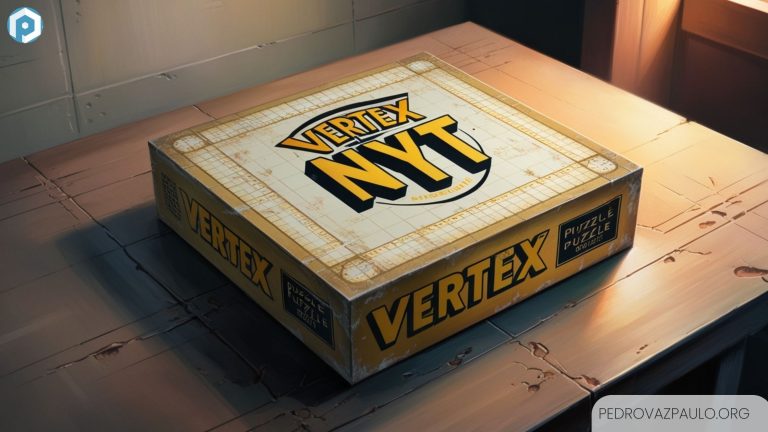If you’re into retro gaming, you’ve probably heard of Wii ROMs or are looking to relive some of the classics from the Nintendo Wii era.
But there are several questions people have before diving into this world of emulation: Is downloading ROMs legal? How do I get started with ROMs? And most importantly, what are the safest places to download them? These are valid concerns, and in this guide, we’ll tackle all of these questions step by step.
Many gamers are finding it difficult to track down authentic sources for Wii ROMs without running into performance issues or malware.
The good news is that with the help of reliable emulators like Dolphin, you can play your favorite Wii games without needing a physical console. But, before you get started, let’s go over the fundamentals, advantages, and some crucial advice.
Why Consider Using Wii ROMs and Emulators?

One major benefit of using ROMs is preserving gaming history. As gaming systems age, physical disks become less available, and having digital backups allows you to experience these titles anytime. Furthermore, emulators offer several advantages over original hardware:
- Enhanced Graphics: Emulators like Dolphin allow users to upscale the resolution far beyond the original Wii console’s capabilities.
- Customization: You can easily configure controls, add cheats, and fine-tune settings to match your hardware’s specifications.
- Convenience: Instead of juggling between physical disks, you can store a large library of Wii titles on your computer or external drives.
Now that you know the benefits of using emulators and ROMs, let’s look at some practical details about different Wii ROM formats and how to download and set them up.
What Are the Different Types of Wii ROMs?
When you start looking for Wii ROMs, you’ll likely come across various file formats, each with its own pros and cons. Here are the key formats you’ll encounter:
1. ISO Files
ISO is the most common file format for Wii games. These files are exact replicas of the original game discs and can be easily loaded into most emulators.
- Benefits: Widely supported by most emulators, including Dolphin.
- Popular Titles: Games like Super Mario Galaxy, Mario Kart Wii, and The Legend of Zelda: Twilight Princess are often available in ISO format.
2. WBFS Files
WBFS (Wii Backup File System) is a compressed format that reduces the size of the ROM compared to an ISO.
- Benefits: Saves a lot of storage space and is compatible with USB Loader GX, a tool for running Wii games from an external hard drive.
- Ideal for: Gamers who want to save storage space while keeping their game library intact.
3. RVZ Files
RVZ is a newer format supported by Dolphin that combines the benefits of compression and faster performance.
- Benefits: Perfect balance between compression and emulation speed.
- Use Case: If you’re running out of space but still want to maintain high-quality gameplay.
Which One Should You Choose?
If you have plenty of space and want the highest-quality emulation, stick with ISO files. However, if you’re limited on storage, WBFS or RVZ formats may be a better fit.
How Do You Emulate Wii Games Using Dolphin?

What is Dolphin Emulator?
Dolphin Emulator is a free, open-source emulator that allows users to play Nintendo Wii and GameCube games on Windows, Mac, Linux, and Android devices. It has become the go-to software for Wii emulation due to its excellent compatibility and robust performance options.
Step-by-Step Guide to Setting Up Dolphin
- Download Dolphin from the official website.
- Install and launch the application.
- Configure your settings based on your system specs (more on that later).
- Drag and drop your Wii ROM file (whether it’s in ISO, WBFS, or RVZ format) into the emulator.
- Start playing!
Optimizing Dolphin for Better Performance
The Dolphin Emulator allows for many custom settings to make gameplay smoother. Here are a few things to remember:
- Graphics Settings: Boost the internal resolution and enable anti-aliasing for crisper visuals.
- Audio Settings: Fix common audio problems by adjusting latency and sample rate.
- Control Setup: Configure either a Wiimote or a GameCube controller via Bluetooth or USB adapters for an authentic experience.
Where to Download Wii ROMs Safely?
Wii ROMs can be found on various websites, but not all sources are trustworthy. Some websites may host malware or low-quality files. Here’s a list of reputable platforms:
- Archive.org: A massive archive of older games and software.
- Vimm’s Lair: Known for providing clean and safe ROMs.
- Romspedia: Another great source for a variety of game files, including Wii games.
While it’s easy to get tempted by forums like Reddit or random Google Drive links, always ensure the site has a reputation for clean files.
Popular Wii Games You Can Download as ROMs
Many users go for certain titles to relive their best gaming memories. Some of the most popular Wii games available in ISO, WBFS, or RVZ format include:
- Super Mario Galaxy
- Mario Kart Wii
- The Legend of Zelda: Twilight Princess
- Wii Sports
- Super Smash Bros. Brawl
- Call of Duty: Modern Warfare
- Spider-Man
- Naruto titles for action fans
If you’re into GameCube games, Dolphin also allows you to play titles like Luigi’s Mansion and Super Mario Sunshine.
How to Improve Performance When Playing Wii ROMs
Playing Wii games on Dolphin can be a hit or miss depending on your system setup. If you’re experiencing game crashes, audio problems, or lag, try the following:
- Boost Internal Resolution: Set the internal resolution to 2x or 3x your display resolution for sharper visuals.
- Enable Dual-Core Mode: Speeds up gameplay on systems with multiple cores.
- Fix Audio Latency: Adjust the audio sample rate if the sound is out of sync.
Also, check sure your graphics drivers are up to date and you’re using the most recent version of Dolphin.
Playing Wii ROMs on Android Devices
Many people want to experience Wii games on their Android phones. Dolphin has an Android version that allows you to run Wii ROMs on your mobile device. However, performance varies based on your phone’s hardware. Here’s what you need to know:
- ROM formats such as ISO and WBFS are compatible with the Android version of Dolphin.
- Higher-end phones will perform better, but tweaking the graphics settings can help on older models.
- Ensure you’re using a controller, as touch-screen controls can be challenging.
Legal Considerations and Alternatives to ROMs
Are Wii ROMs legal? This is a gray area. While downloading a ROM for a game you own is often considered legal in some regions, downloading ROMs for games you don’t own is piracy. Always check local laws before downloading.
For those who want to stay completely legal:
- Purchase legitimate copies of the games from retailers like Nintendo eShop.
- Use your physical Wii console to play games instead of emulating them.
Conclusion
Whether you’re looking to relive classic Wii games or explore titles you missed, Wii ROMs and emulators like Dolphin provide a flexible and customizable way to do it.
By following this guide, you’ll have a good understanding of the various formats, best practices for setting up your emulator, and where to find safe downloads. Remember to always prioritize legal options and optimize your settings to get the best possible experience.
FAQs
Can I use Wii ROMs on other emulators besides Dolphin?
Yes, while Dolphin is the most popular and widely supported emulator for Wii and GameCube games, there are other emulators like Cemu (for Wii U games) and Nintendont (for running GameCube games on a Wii console). However, Dolphin remains the most reliable and user-friendly choice for most users looking to play Wii ROMs.
What’s the difference between ISO, WBFS, and RVZ files?
- ISO Files: These are uncompressed disk images of Wii games, offering the highest quality and compatibility with emulators.
- WBFS Files: A compressed format that reduces the file size significantly while maintaining good game performance. Ideal for users looking to save storage space.
- RVZ Files: A new, highly compressed format supported by Dolphin. It offers a balance between compression and speed, maintaining high performance while saving disk space.
How can I fix audio problems in Dolphin when using Wii ROMs?
Audio issues are common in emulation. To fix them:
- Adjust the audio latency in the emulator settings.
- Change the sample rate or use HLE audio to reduce stuttering.
- Ensure your system has enough processing power, as performance drops can cause audio lag.
Are there any legal ROM repositories I can use?
Most ROM repositories operate in a legal gray area. However, there are sites like Archive.org and Vimm’s Lair, which are considered more reputable and safe for downloading ROMs. Keep in mind that downloading ROMs for games you do not own may still be a copyright violation.
How much storage do I need for a collection of Wii ROMs?
The amount of storage needed depends on the file format:
- ISO files can range from 1.5GB to 8GB per game.
- WBFS files and RVZ files are more compressed, with file sizes between 500MB and 2GB, making them more suitable for users with limited storage.
If you’re planning a large library of Wii games, consider external storage options, such as USB drives or external hard drives.
Is it safe to download Wii ROMs from Reddit or Google Drive links?
While Reddit communities often share links to Wii ROMs or recommend sources, it’s crucial to approach these with caution. Google Drive links shared in forums can sometimes host malicious files. Always ensure that the links are from reputable users or sources and consider using antivirus software when downloading files from the internet.
What system requirements do I need to run Dolphin for Wii ROMs smoothly?
To run Dolphin Emulator efficiently:
- For Windows/Linux/Mac: A 64-bit operating system, at least a dual-core processor, and a GPU that supports OpenGL 4.4 or Direct3D 11.
- For Android: A high-end phone with at least 4GB of RAM, a Snapdragon 835 or better processor, and support for Vulkan or OpenGL ES 3.2. Having these specs ensures smooth gameplay and minimizes performance issues like stuttering or crashes.
Can I play GameCube games on Dolphin using Wii ROMs?
Yes, Dolphin supports both Wii and GameCube games. You can download GameCube ROMs and play them directly on Dolphin without needing separate emulators. Popular GameCube games include Super Mario Sunshine, Metroid Prime, and Luigi’s Mansion.